The Monarc® detector includes AutoAlign routines that align the Monarc system and sample to the electron beam of the scanning electron microscope (SEM) without needing user input or the sample to be luminescent. The AutoAlign routine provides superior performance for all users, no matter their expertise level.
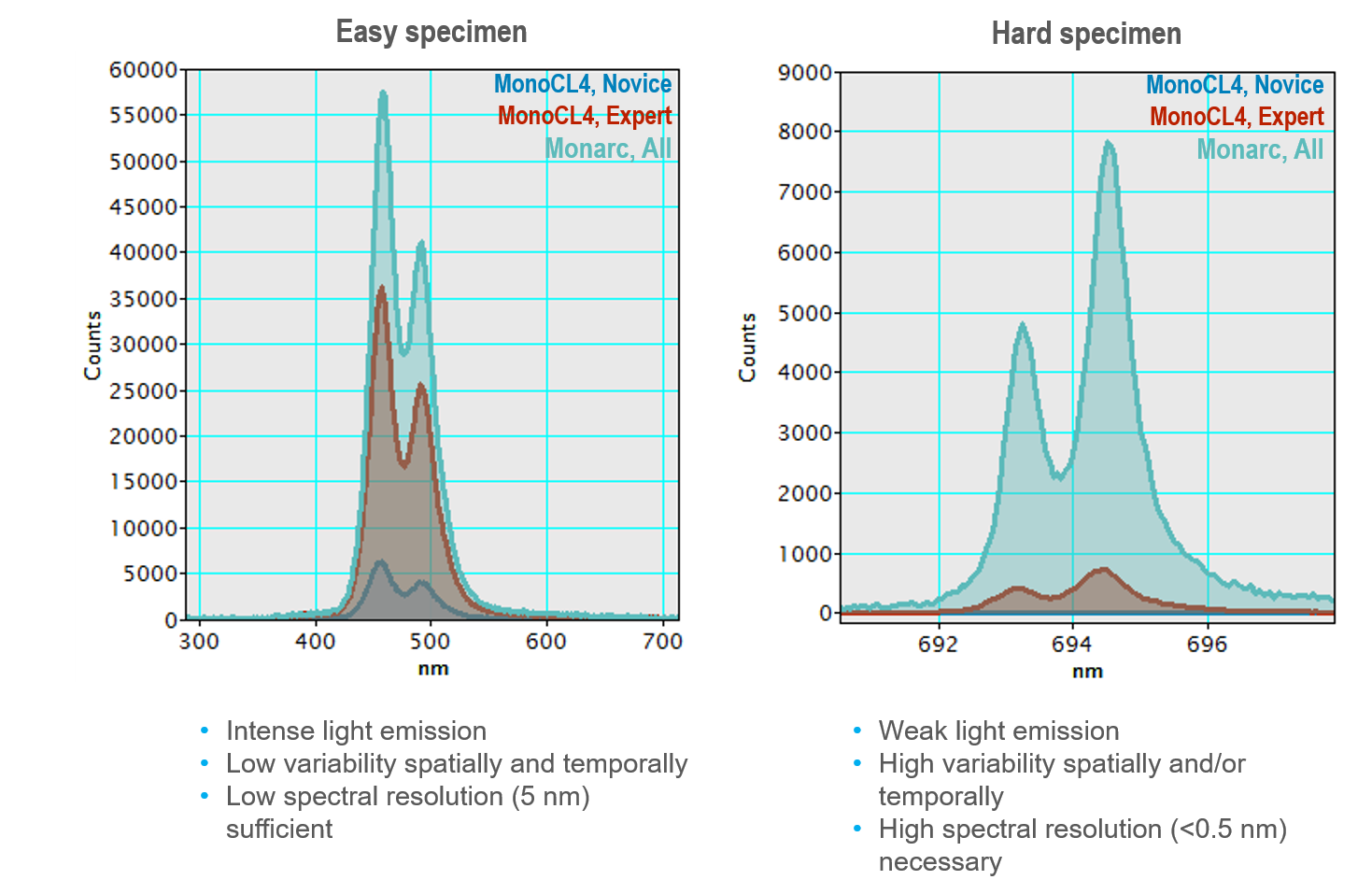
Insert the collection mirror
To begin, insert the Monarc's collection mirror into the SEM chamber. This occurs when you select the Insert radio button in the Monarc Setup palette in the Microscope tab on the left-hand side of the screen; the mirror will insert in under 10 s.
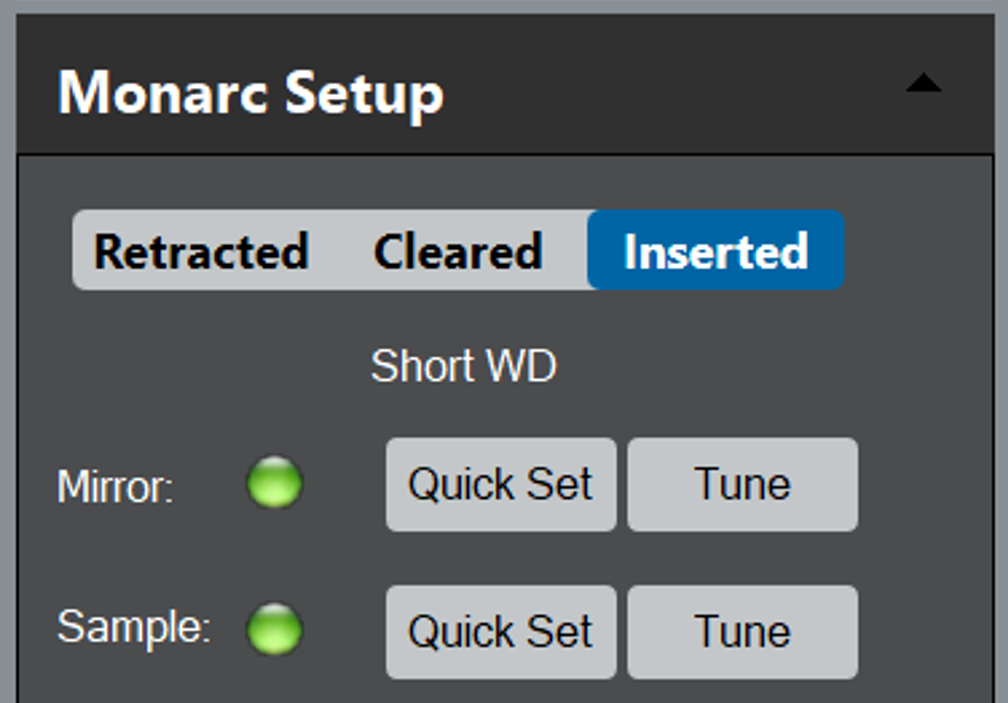 The mirror can be set in one of three pre-defined locations:
The mirror can be set in one of three pre-defined locations:
- Inserted – Sets the mirror under the pole piece in the cathodoluminescence (CL) operating location
- Retracted – Removes the mirror from the SEM chamber (up to 200 mm)
- Cleared – Partially retracts the mirror to provide a line of sight from the specimen to other detectors
When you insert the mirror at the start of a session, it returns to the last known good position for the current SEM settings.
Center the collection mirror
To align the CL system to the SEM's electron beam, localize the mirror focal point at the center of the SEM field of view. The precise location of this is difficult to determine as the focal point of the collection mirror cannot be observed directly.
Collection mirrors are designed with an aperture to allow the electron beam to reach the sample, and the focal point is located at the approximate center of the aperture. The exact location depends not only on the accuracy of the mirror itself but also on the alignment of the SEM's electron beam. When the SEM's accelerating voltage changes, the electron beam axis can shift, causing an apparent translation to the mirror's position and, if the optical axis of the SEM is not perpendicular, an apparent shift in the position of the focal point within the aperture.
The Monarc system includes a software routine to align the Monarc system to the electron beam axis of the SEM, tracking the settings of the SEM to alert the user when the mirror position may need to be reset.
Two ways of automatically positioning the mirror are available within the software:
- QuickSet – Returns the system to a previously good alignment for that SEM setting
- Tune – Forces the system to revalidate the alignment
The tuning procedure can take a few minutes but need only be applied infrequently during a session. For advanced users, the user may manually position the mirror and store the new coordinates.
Setting the sample at the correct position
For the CL system to operate efficiently, the sample must be set to the focal point of the collection mirror by adjusting the SEM stage location (Z-axis). The Monarc system includes automated alignment routines to optimize the sensitivity of the system uses the Sample alignment in the Monarc Setup palette:
- QuickSet – Returns the system to a previously good alignment for that SEM setting
- Tune – Forces the system to revalidate the alignment
The tuning procedure can take several minutes but need only be applied infrequently during a session.
Tracking the alignment status
The Monarc system tracks the state of the Mirror and Sample alignments, indicating this to the user by a traffic light system:
- Green – Indicates that the system is aligned
- Orange – The system has changed from the known-aligned condition, and alignment may need updating
- Red – No alignment has been performed
Ready to go…
When all components are aligned optimally, the light reflected from the collection mirror forms a collimated beam bundle that is free space coupled to the optical components downstream. The alignment of the downstream optical components is optimized for a collimated beam. No user alignment of the optics is required. For power users, manual control of the mirror position and stored QuickSet locations are available through the setup icon in the Monarc Setup palette.